What is Generative UI?
"When you try to design for everyone, you design for no one.”
Sarah Winters for contentdesign.london

Ever open an app and feel like it wasn’t made for you? You’re not alone. For years, software makers have built one-size-fits-all interfaces aimed at some “average user.” The result is often like wearing someone else’s shoes – it works, but it’s not exactly comfortable. Menus overflow with features you never use, while the things you do want are buried three clicks deep. Wouldn’t it be nice if the app could just know what you need and show that front and center? Enter Generative UI, a new approach promising to do exactly that.
The Big Idea
"A generative UI is a user interface that is dynamically generated in real time by artificial intelligence to provide an experience customized to fit the user’s needs and context.”
– Nielsen Norman Group nngroup.com
Generative UI (sometimes nicknamed GenUI) is all about an app’s interface morphing to suit each individual user on the fly. Instead of every user seeing the same screen layout or navigation, a generative UI uses AI smarts to whip up a personalized interface tailored to you – your goals, your preferences, your situation – in real time
Think of it as having a digital tailor for your apps: where traditional interfaces come off the rack, generative interfaces are custom-fitted in the moment.
Crucially, this is not the same as those AI design tools that have designers buzzing. You might have heard of apps that turn text prompts into mockups or auto-generate code snippets – cool stuff, but different mission. Generative UI isn’t about AI assisted design (helping designers design or prototype an interface) it’s about the interface dynamically creating itself for the end-user’s benefit
To imagine it in action: today you might open a dashboard app and see a fixed arrangement of charts and buttons, whether you care about them or not. In a generative UI world, that same app would rearrange itself in real time based on what it knows about you. If you never use Feature X, it might shrink or hide it; if you always check Metric Y first, that graph might pop to the top in a larger, bolder format. The interface essentially “designs itself” each time you use it, so you’re not stuck adjusting to the software – the software adjusts to you.
A Brief History
The dream of user-tailored interfaces isn’t entirely new. Back around 2000, Microsoft Office tried something called “adaptive menus” that would hide infrequently used commands. The idea was to declutter the UI for each user – unfortunately, it sometimes hid things people needed and led to mass confusion (cue frustrated cries of “Where did that option go?!”). Around the same time, we met Clippy, the Office assistant. Clippy’s cheery “It looks like you’re writing a letter!” was an early stab at context-aware help. Cute? Yes. Effective? Debatable. These early attempts at adaptive UI were well-intentioned but fairly static and rule-based. They were more like one-off tricks (hiding menu items, popping up tips) than a wholesale re-generation of the interface. In other words, they were personalization 1.0 – helpful, but limited.
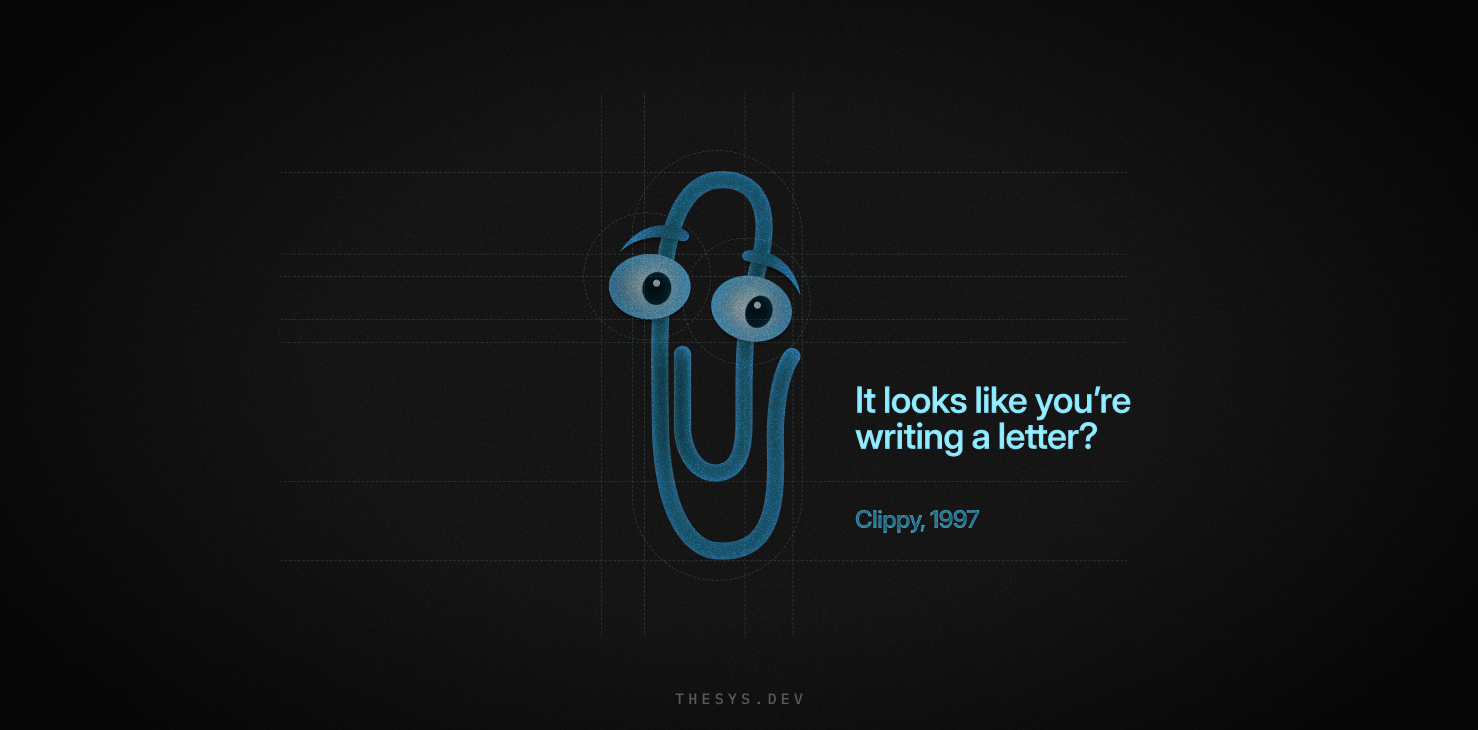
Meanwhile, the web introduced personalization in simpler forms. Think of My Yahoo! or iGoogle in the 2000s, where users could pick which widgets or news modules showed up on their homepage. That was customization (you manually tailoring your interface), and some sites did personalization (the system tailoring content, like Amazon recommending products or Netflix ordering your shows). But still, the layout and UI chrome stayed largely the same for everyone. A weather widget is a weather widget; your Amazon home page might show different items than mine, but the overall page structure is identical. We didn’t yet have interfaces fundamentally reassembling themselves for each user.
A Turning Point
So why now the buzz about Generative UI? A few converging forces set the stage. Generative UI has become feasible thanks to a convergence of smarter models, scalable infrastructure, and a fundamental shift in how we design and build software.
Our models have improved
Transformers and instruction-tuned models now understand context and user intent. Inference is optimized for low latency, enabling real-time, interactive responses. This makes AI-generated UIs feel natural, fast, and genuinely useful.
Our infrastructure is ready
Powerful GPUs, TPUs, and cloud platforms support large model deployment at scale. Techniques like quantization, sharding, and caching make performance efficient. Even complex models can now serve thousands of users with low lag.
Our process has evolved
Designers are moving away from building for the "average user" and instead focusing on adaptive, user-specific experiences. And technologies Real-time streaming via WebSockets or SSE helps us build develop UI that feels fast and responsive.
How it works
“Any sufficiently advanced technology is indistinguishable from magic.”
– Arthur C. Clarke
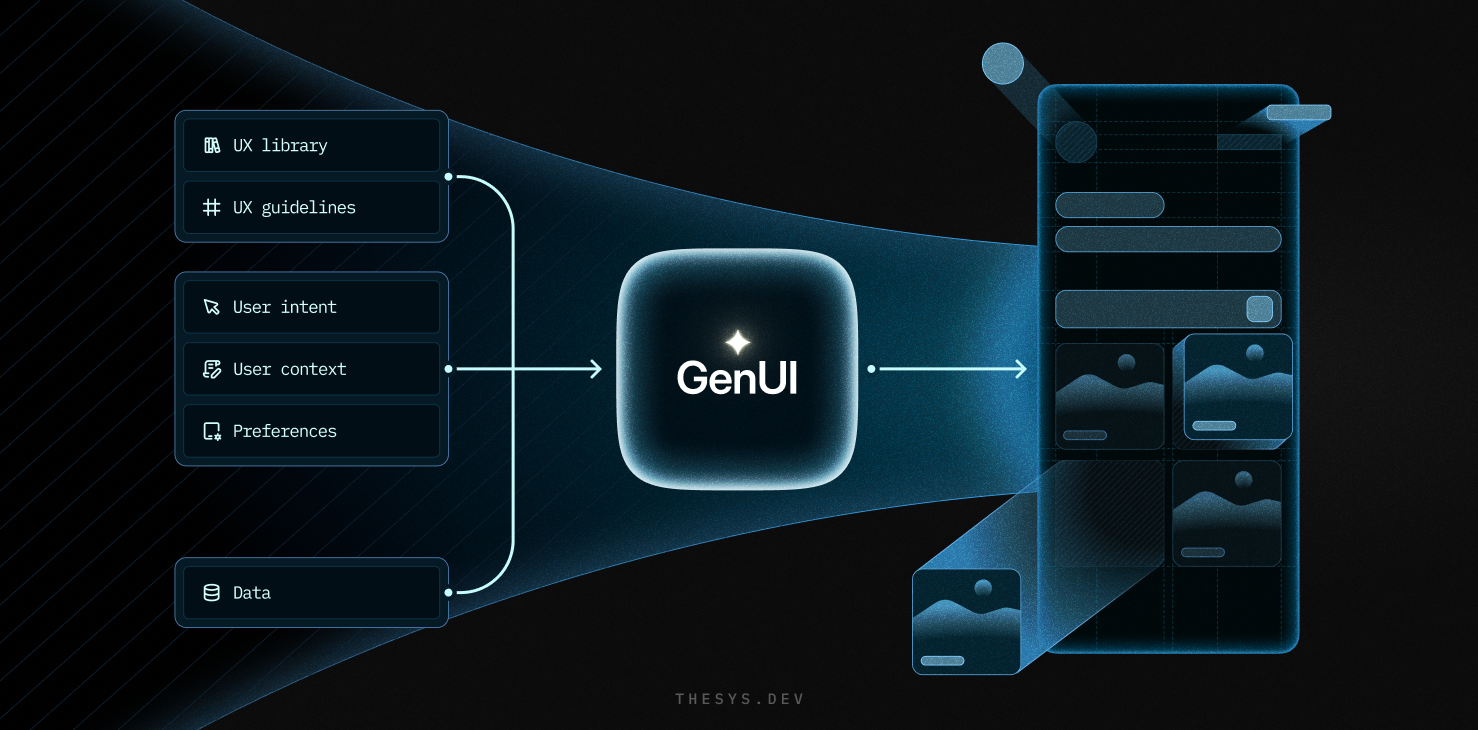
So how does an app magically adapt its UI to each person? Underneath the magic, Generative UI blends smart data usage, reusable design components, and AI-driven decision-making. Here’s how it works:
The system knows your context.
A generative system gathers inputs like past behavior, preferences (e.g. dark mode, accessibility needs), and real-time signals (device, screen size, location, even time of day).
Example: A ride-sharing app detects you're driving and switches to a voice-first UI; a banking app notices you're abroad and shows the currency converter upfront.
The Designers create a framework.
Designers create a library of UI components, layouts, and rules - like a LEGO kit. The AI doesn’t invent new widgets; it assembles approved parts within preset constraints. This outcome-oriented design approach lets humans set the boundaries, and AI fills in the gaps based on user goals.
AI assembles the UI.
Using the user’s context and the UI toolkit, the system picks and arranges elements to suit that moment. It may use trained ML models, heuristics, or both - like auto-enabling high contrast mode for visually impaired users. As context shifts, the UI adapts - always trying to support the user’s intent seamlessly.
To us as users, this complexity is invisible – and that’s the point. Ideally, you don’t think at all about the interface; it just feels intuitive. As one UX maxim goes, “The best interface is no interface.”
Why It Matters
Generative UI isn’t just a gimmick – it could fundamentally change how we experience technology, for the better. Here’s why it matters:
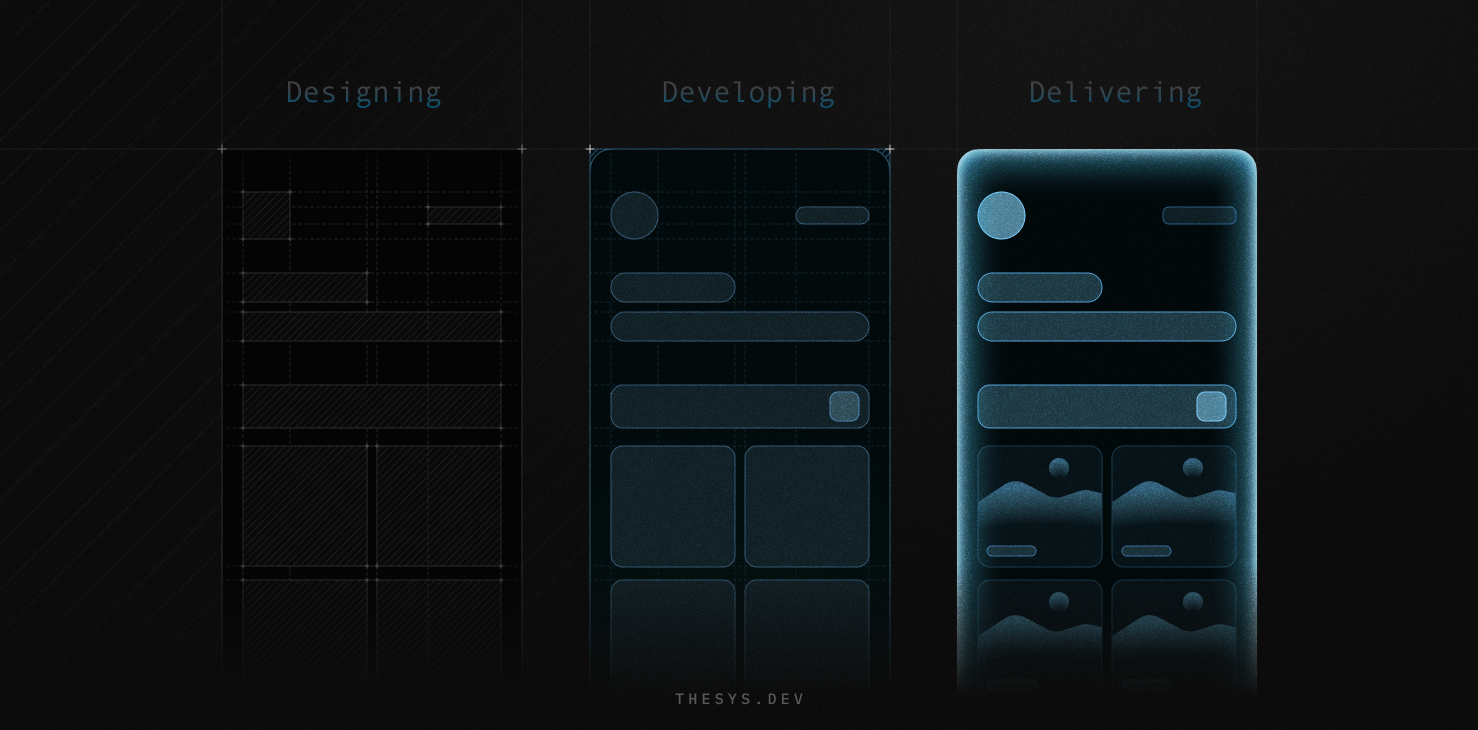
It puts users at the center (for real this time).
We’ve all heard companies talk about “user-centric design,” but Generative UI truly takes that to heart by giving each user a custom-fit experience. When interfaces adapt themselves to users, friction goes down and satisfaction goes up.
It’s Good for business.
When users feel an app “just gets me,” they’re more likely to stick around. Personalized experiences have been shown to build easier adaption and higher engagement. Both these result in retention and loyalty, which is great for businesses.If your app’s UI adapts to make each person more successful or comfortable, that’s a competitive advantage. It’s the difference between a generic service and a personal concierge.
One app, many audiences.
Generative UI could also solve the age-old product design dilemma: how do you cater to novices and power-users at the same time? Or casual users and professionals, all on the same app? Traditionally, designers either choose a target audience or build complex preference settings (e.g. “basic mode” vs “advanced mode” toggle). With a dynamically adaptive interface, the software can effectively shape-shift to each user’s skill level and use case.
Adaptive accessibility.
Another huge win: accessibility can be baked in at a personalized level. Instead of one accessibility mode that must be turned on, a generative UI could detect or remember a user’s accessibility needs and automatically present a suitable interface.
Impact on Design and Development.
Generative UI could even streamline development in the long run. Instead of hard-coding dozens of variant screens or running endless A/B tests to decide on one layout, teams could invest in the generative system that algorithmically tries out variations. Designers become more like meta-designers – defining the design space and rules – and the system handles the real-time implementation. It’s a shift in mindset and workflow, but potentially an efficient one.
Challenges and the road ahead.
Generative UI isn’t a perfect solution. If the interface changes too often, users can get confused. It’s important to keep a balance between smart updates and a familiar layout so we don't break the principle of familiarity. And because it uses personal data, it must be done carefully so it feels helpful, not creepy.
Thesys: The Generative UI company
Thesys lets you bring Generative UI to your product with just two lines of code. No need to manage models, data pipelines, or real-time rendering - it handles all the complexity for you. It plugs right into your app and instantly makes the interface dynamic, adaptive, and personal.
Like a helpful coach or thoughtful assistant, it knows what users need - sometimes before they do. After all, a UI that literally shapes itself around you might just be the ultimate form of user love - and that’s a future worth smiling about.